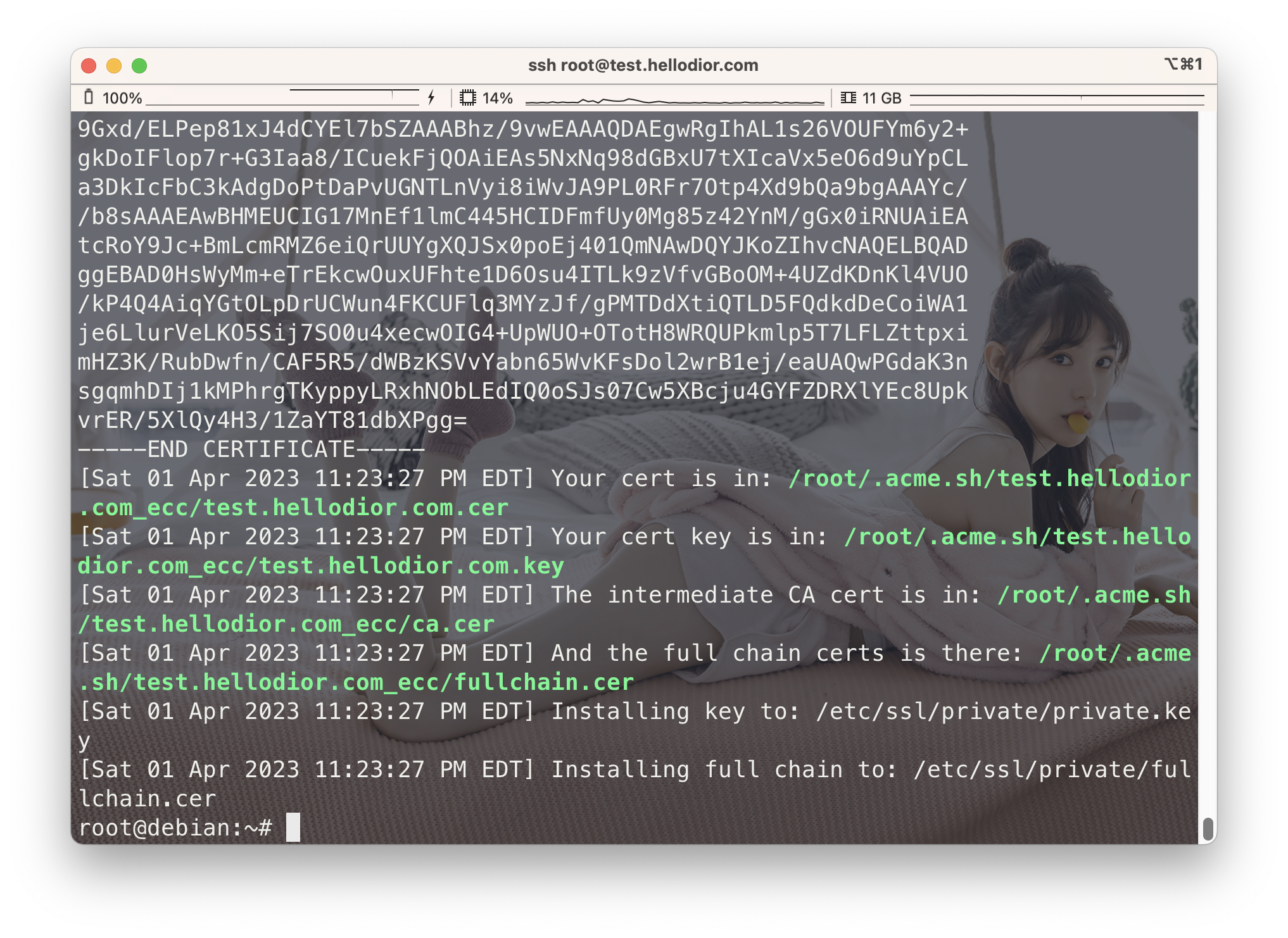将test.example.com替换成你设置的域名
- 安装acme
apt install -y socatcurl https://get.acme.sh | sh- 设置acme的别名
alias acme.sh=~/.acme.sh/acme.sh- 设置acme自动更新
acme.sh --upgrade --auto-upgrade- 将默认 CA 更改为 Let's Encrypt
acme.sh --set-default-ca --server letsencrypt- 使用 Standalone 模式为 test.example.com 申请 ECC 证书
acme.sh --issue -d test.example.com --standalone --keylength ec-256- 将 test.example.com 的证书安装到 /etc/ssl/private 目录
acme.sh --install-cert -d test.example.com --ecc \
--fullchain-file /etc/ssl/private/fullchain.cer \
--key-file /etc/ssl/private/private.key- 设置证书权限
chown -R nobody:nogroup /etc/ssl/private- 强制更新证书
acme.sh --renew -d test.example.com --force --ecc